Manage workspace
You can view it from Workspace in the main menu
Enter from main menu:
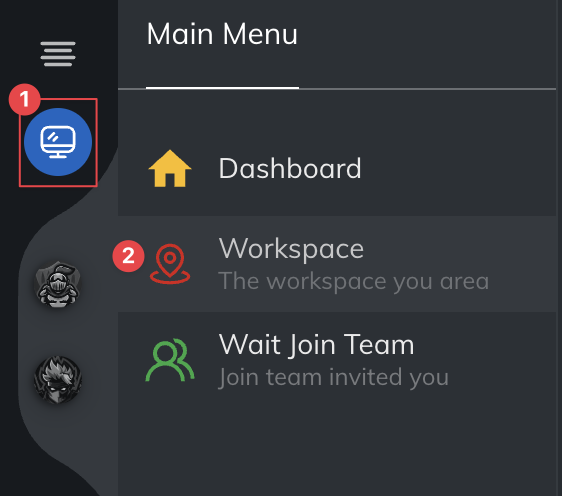
1. Manage workspace list
There will only be the workspace you created.
At the same time, you can check the project limit of your workspace here
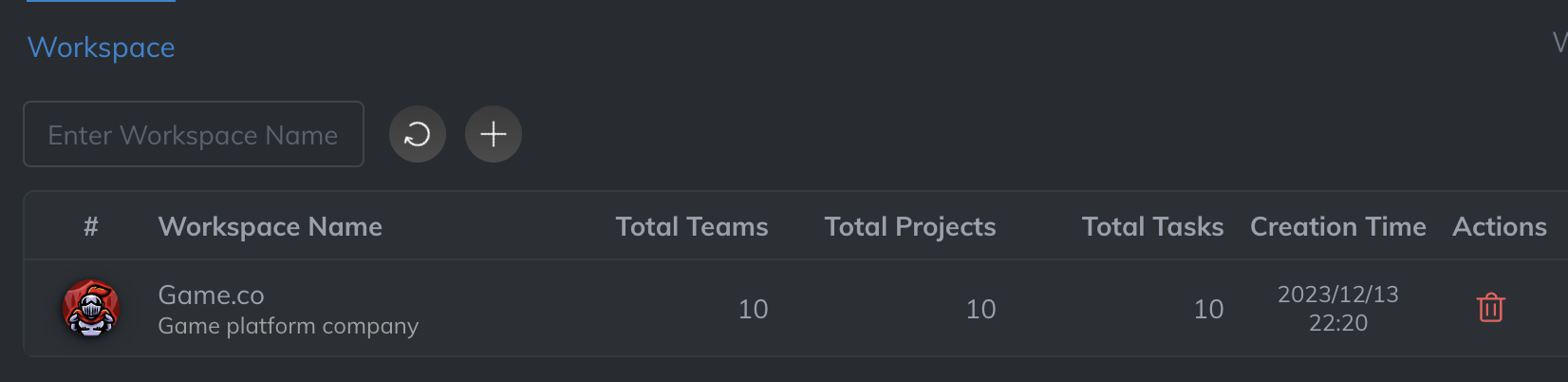
2. Add new workspace
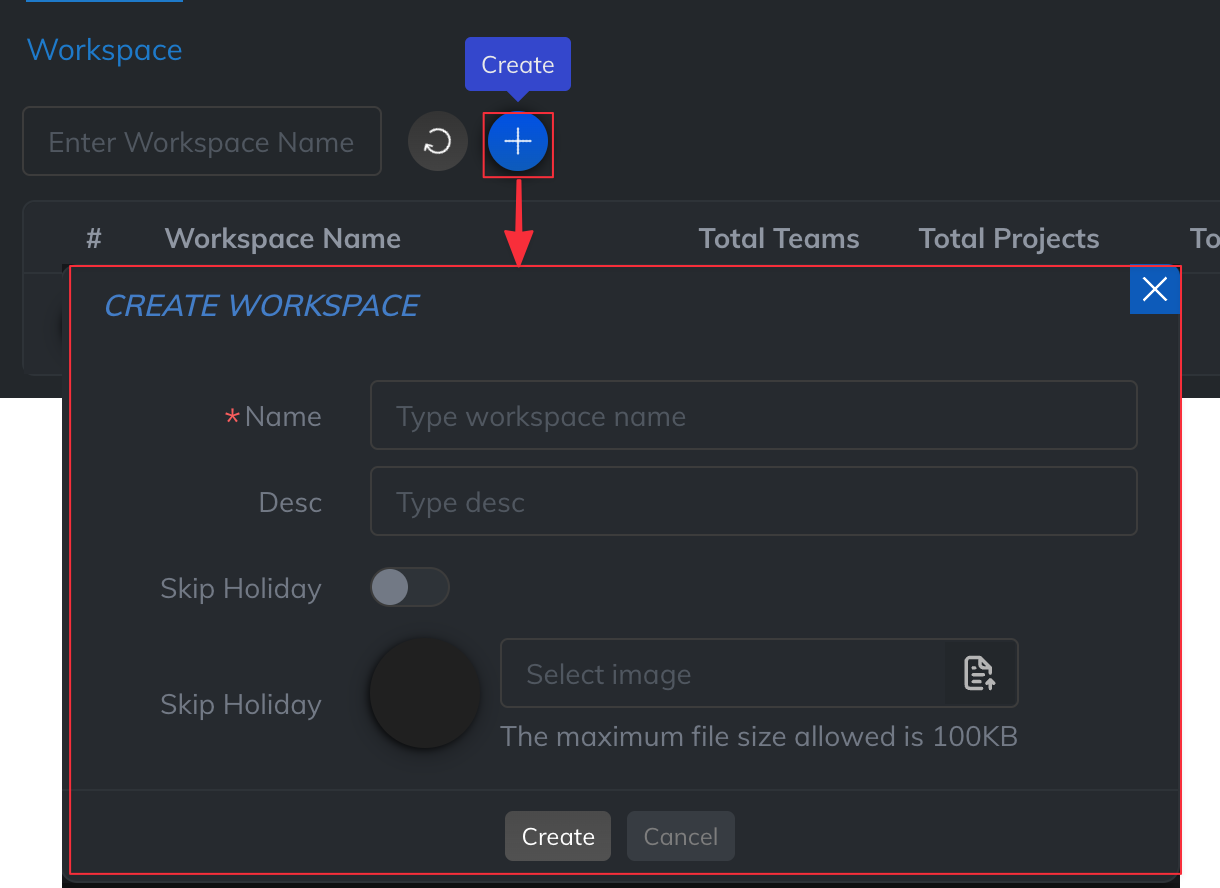
3. Workspace settings
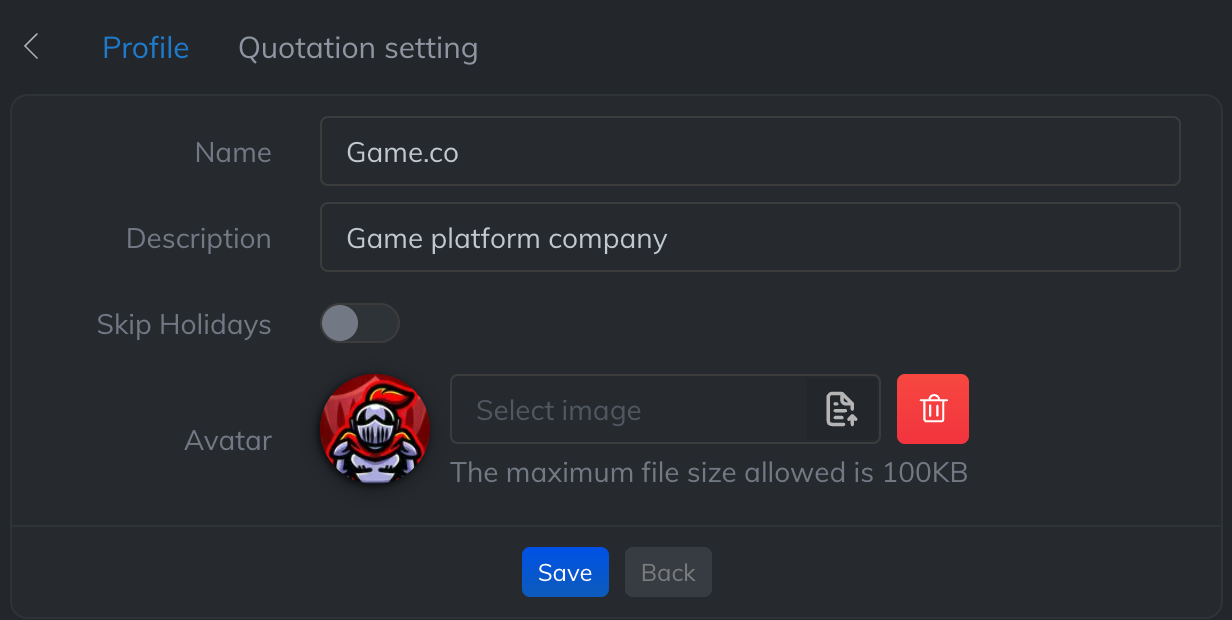
3.1. Skip Holidays
Whether to ignore holidays when using the Gantt chart function