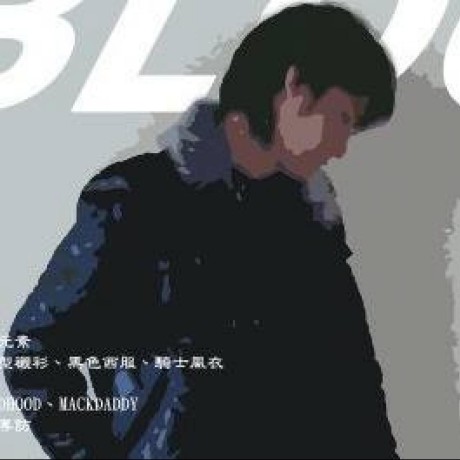How to Manage Icons?
In the ever-evolving field of web development, the use of Scalable Vector Graphics (SVGs) has undergone a significant transformation. This journey from traditional PNG file usage to SVG sprites, web fonts, and SVG symbols integration marks a significant advancement in web design and performance optimization.
Traditionally, web developers relied on rasterized PNG files to integrate icons into their projects. While PNG files could fulfill their purpose, they often posed limitations in scalability and adaptability to different screen sizes and resolutions. As web design increasingly embraces responsiveness and high-definition displays, a more flexible solution became apparent.
Next came SVG sprites. This approach involves merging multiple SVG icons into a single file, reducing HTTP requests and simplifying the loading process. By leveraging CSS techniques such as background positioning, developers could easily display individual icons as needed, enhancing performance and maintainability.
The emergence of web fonts brought about another paradigm shift in icon management. Services like Icon Fonts, Fontello, and FontAwesome offer extensive libraries of scalable vector icons packaged into font files. By treating icons as textual elements, web fonts provide unparalleled flexibility and accessibility, allowing developers to seamlessly integrate icons into their projects while leveraging text properties such as color, size, and text effects.
However, as web projects become more complex, managing icon libraries becomes increasingly challenging.
Popular Icon Management Tools
IcoMoon
Easily manage your icons and integrate them into your projects. Browse free icons or import your own SVG icons for export as icon fonts, SVG, PNG...
- Rich icon library: IcoMoon offers a wide and diverse icon library, catering to various design needs.
- Custom icon sets: Users can upload their own SVG icons, customizing their own icon sets for added flexibility and personalization.
- Online temporary project/icon management using browser cache
- Editable SVG for resizing
- Download SVG Symbols and accompanying PNG, SVG
- Paid: Cloud storage feature
- Paid: Development links
- Paid: Icon font format (woff2.0)
Lacks collaboration capability; only editable by one person.
Icon Font
Icon Font is a vector icon management and sharing platform created by Alibaba's MUX. Designers can upload icons to the Icon Font platform, and users can customize and download icons in various formats. The platform can also convert icons into fonts for frontend engineers to adjust and call freely.
- Rich icon library: Various designers upload icons to Icon Font.
- Custom icon sets: Users can upload their own SVG icons, customizing their own icon sets for added flexibility and personalization.
- Editable SVG for resizing
- Download Unicode, icon font format (woff2.0), SVG Symbols
- Collaborative icon management
As Icon Font primarily focuses on icon management rather than collaboration, the management interface may not be user-friendly when dealing with numerous projects.
What Can Acrool Icon Library Do?
As Acrool focuses on collaboration tools, for icon management, we provide the following icon management features:
- Allows team collaboration on icon management (UIUX designers upload icons, frontend engineers edit and download icon symbols).
- Custom icon sets: Users can upload their own SVG icons, customizing their own icon sets for added flexibility and personalization.
- Editable SVG for resizing
- Download SVG Symbols in formats compatible with ReactJS and Flutter.
Additionally, Acrool also provides corresponding React Lib: acrool-react-iconsvg, ensuring safer and more convenient usage through Typescript's type-safe ENUM, avoiding issues of icon loss that may not be discovered during compilation.
Detailed usage instructions can be found in the documentation.
However, a possible drawback is the lack of a ready-made icon library. Nevertheless, you can still import SVGs obtained from Icon Font or IcoMoon into the Acrool icon library.
Inconsistencies in Icon Sizes
Since each designed icon may occupy different spaces, placing icons of the same size on a webpage may result in variations in size, as shown below:
Therefore, we may need to use SVG editing tools to adjust sizes, ensuring consistency across the webpage.
Icon Naming
Naming icons is also an important principle, as it can prevent confusion or duplication issues in usage (e.g., you uploaded it, but you can't find it, thinking it doesn't exist). Additionally, it can help you quickly locate icons during usage.
I believe the naming conventions in FontAwesome are excellent, so I highly recommend referring to their naming conventions.
It is recommended to use generic names rather than business names. For example, for a delete button X, you should name it times instead of delete.
Here are some naming rules:
- arrow-down: Icon + Direction (Note: Arrows might be confused with angle/arrow)
- circle-arrow-down: Circle outside + Arrow + Direction
- arrow-down-to-line: Arrow + Direction + To + Line
- arrows-down-to-line: Arrow + Direction + To + Line (Note: Plural)
- arrow-down-from-arc: Arrow + Direction + From + Arc
Simply prioritize the keywords to achieve 90% consistency in naming.
Conclusion
Regardless of which platform you use, as long as the budget allows and it can save you time and improve efficiency, it is worth investing in.
If you have any requirements for Acrool's icon library management, please feel free to contact us, and we will do our best to meet your needs.